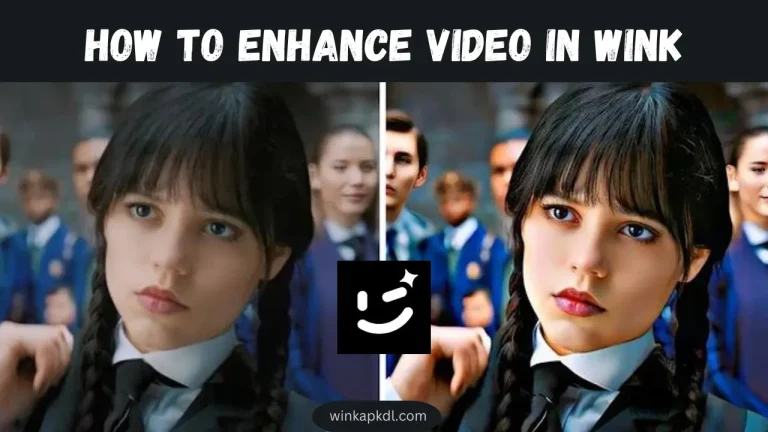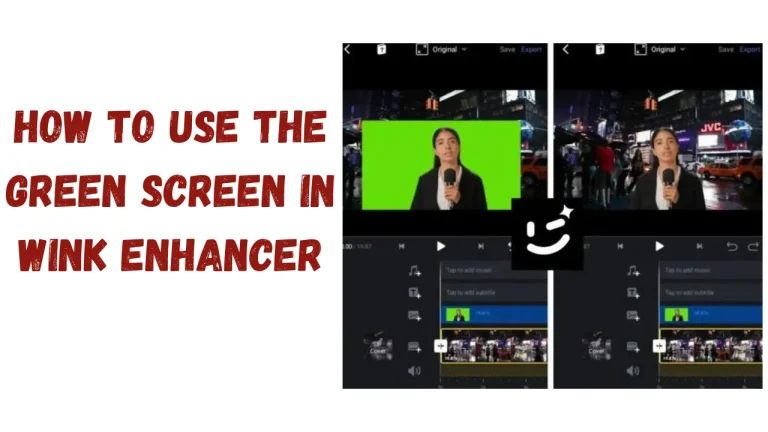How to Remove Watermark from Videos in Wink – Easy Guide 2024
Sometimes it happens that we like a random video on the internet, but it has a watermark or logo of the original author. This watermark is so frustrating that we cannot use that video for commercial purposes. But there is a solution: we can remove the watermark by using Wink Video Editor. The question is How to Remove the Watermark from Videos in Wink.
Wink is a relatively new video editor that is gaining popularity every day because of its AI capabilities, which set it apart from other editors. I am damn sure that Wink has all the features and capabilities that are necessary to make professional-looking videos. You can easily edit your photos and videos by using basic editing tools. You can also utilize AI tools like quality enhancement and AI repair to give your videos an aesthetic look.
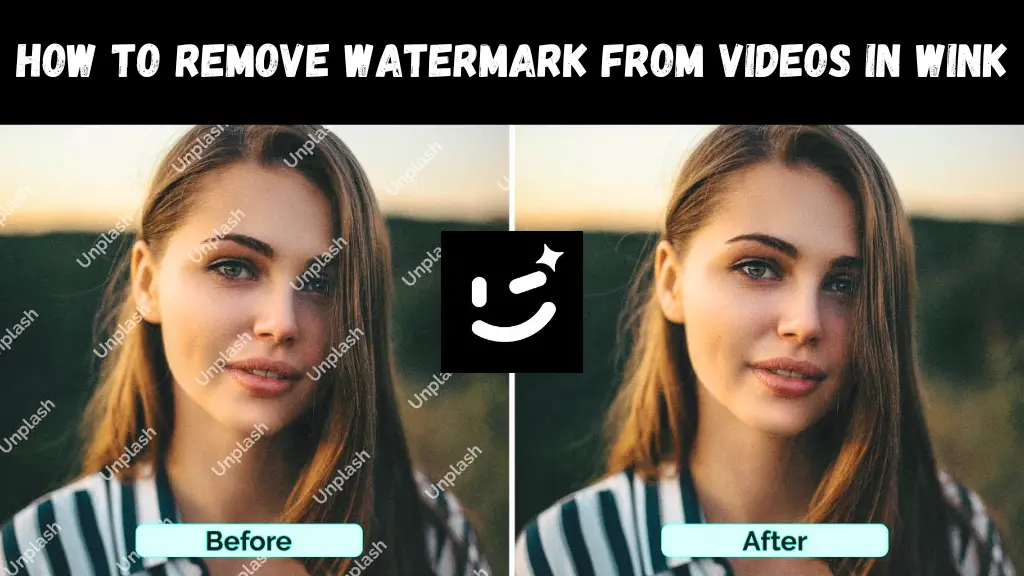
What is Wink?
Wink is a new video editor in the battle of video editors that revolutionizes the game of video editing by introducing AI features. Wink is an easy solution to complex problems like video quality enhancement, video or photo repair, and restoration. It does not matter whether you are editing videos for normal use or crafting professional projects; Wink will be the ultimate solution for you in both conditions.
What are Watermarks, and Why Are They Used?
The first thing we have to understand is what watermarks are and why they are used in videos and images. A watermark is one of the common methods to identify the original author of the content or address the original origin of the content. A watermark may be in the form of text or a transparent overlay on the videos or images.
Sometimes, it is important to use watermarks; they can be used to protect files, documents, videos, and images from being stolen, altered, or modified without concern for the original author.
If you are producing an educational video and you need to include references from other short movies or pictures, your viewers may find these watermarks irritating. Also Check Wink vs Remini
Methods to Remove Watermarks from Videos
You can easily remove a watermark or logo from any video or image by using Wink Video Editor. There are several approaches to doing this task, and they vary widely in terms of the accuracy and complexity of removing watermarks. In this article, we will discuss the two best methods to remove watermarks. These methods are so much different from each other in terms of complexity. I will explain both methods in detail; you can go with any method according to your preference.
Essential Requirements to Remove the Watermark in Wink
Before starting any method, you have to ensure that the following conditions are fulfilled otherwise, you will face problems removing watermarks from videos.

Method 1: Cropping the Original Video:
The first thing you have to do is get familiar with the basic interface and all the basic tools of Wink APK. It is best to read our guide on how to use Wink APK winkapkdl.com.
1: Launch the Wink and import your video:
- First, save the video in your device’s memory, from which you want to remove the watermark.
- Open the Wink APK on your device. Click on “New Project” and import your desired video or image.
2: Select the cropping tool in Wink:
- After importing your video or image, scroll down the toolbar and look for the crop tool. This tool is often represented by a rectangle or square-like box.
- This tool also allows you to crop your normal videos.
3: Select aspect ratio for video:
- Wink offers you some prebuilt aspect ratios for your videos and images.
- These aspect ratios are perfect for TikTok videos, Instagram reels or posts, and many more.
- You can check each one individually to see whether the watermark has been trimmed in any way, and if the desired video is in good shape, you can choose that.
4: Change the cropping frame.
- If you do not get the expected results, then you can manually adjust the cropping frame.
- Adjust your video in the cropping frame carefully, and make sure that important parts of the video are not cropped out of the frame.
- The watermark should also be adjusted out of the frame.
5: Save and export video to your device:
- After removing the watermark, preview your video from start to finish and make sure that the watermark has been successfully removed.
- If you are satisfied with the results, then you can go with that.
- Click on “Export,” select your desired resolution and fps, and export the video to your device’s storage.
Method 2: Using the Blur and Clone Stamp Tool
You can also remove watermarks from your videos by using the blur or stamp tool. The blur tool is more beneficial for small watermarks.
Blur Tool:
You can easily remove small logos or watermarks by using the blur tool. Since you don’t have to crop your video or image, this blur method is more advantageous.
Clone Stamp Tool:
The clone stamp tool is used to clone some parts of the video and place them on any other part. You can also use this method to remove watermarks from your videos. I will explain how to remove watermarks from videos in Wink by using the clone stamp tool. Here is the step-by-step guide.
Legal Implications of Removing Watermarks:
Removing watermarks can sometimes be illegal, especially if the video is copyrighted. Always ensure you have the right to edit the video before removing any watermarks.
Ethical Considerations in Video Editing:
Ethically, it’s important to respect the original creator’s work. If the watermark indicates ownership or branding, consider seeking permission before removing it.
Conclusion:
To Remove Watermarks from videos using Wink Video Editor, you can remove watermarks by following the above guide. Cropping involves adjusting the frame to remove the watermark, while the blur or clone stamp tools mask the watermark without cropping. By removing the watermark, you enhance the overall quality of your video. A video without a watermark will be more engaging than a video with a frustrated watermark.
After following this comprehensive guide, removing watermarks from videos in Wink is no longer a hard task for you. By following these simple steps, you can produce professional output that looks captivating.

John is a highly skilled specialist in SEO, immersing himself in the realms of apps, games, and artificial intelligence, providing exceptional perspectives and in-depth analysis.